Social media is all about connection. Here, you'll find branded tools and templates to help you connect with your audience as well as opportunities to connect with and learn from the UC Santa Barbara social media community.
Avatar
Use of a branded avatar (profile picture) can help social media users recognize an official university account. This use of the UCSB acronym within a social media avatar is outside of the recommended guidelines for the secondary UCSB tab. However, it is an allowable exception to the recommended guidelines given that lengthier text—such as the full name of the university—will be hard to read at the sizes that avatars are typically displayed in social media, particularly on mobile devices. Please do not use these image files for anything other than social media avatars. If there are other applications that require a similar treatment, please contact brand@ucsb.edu.
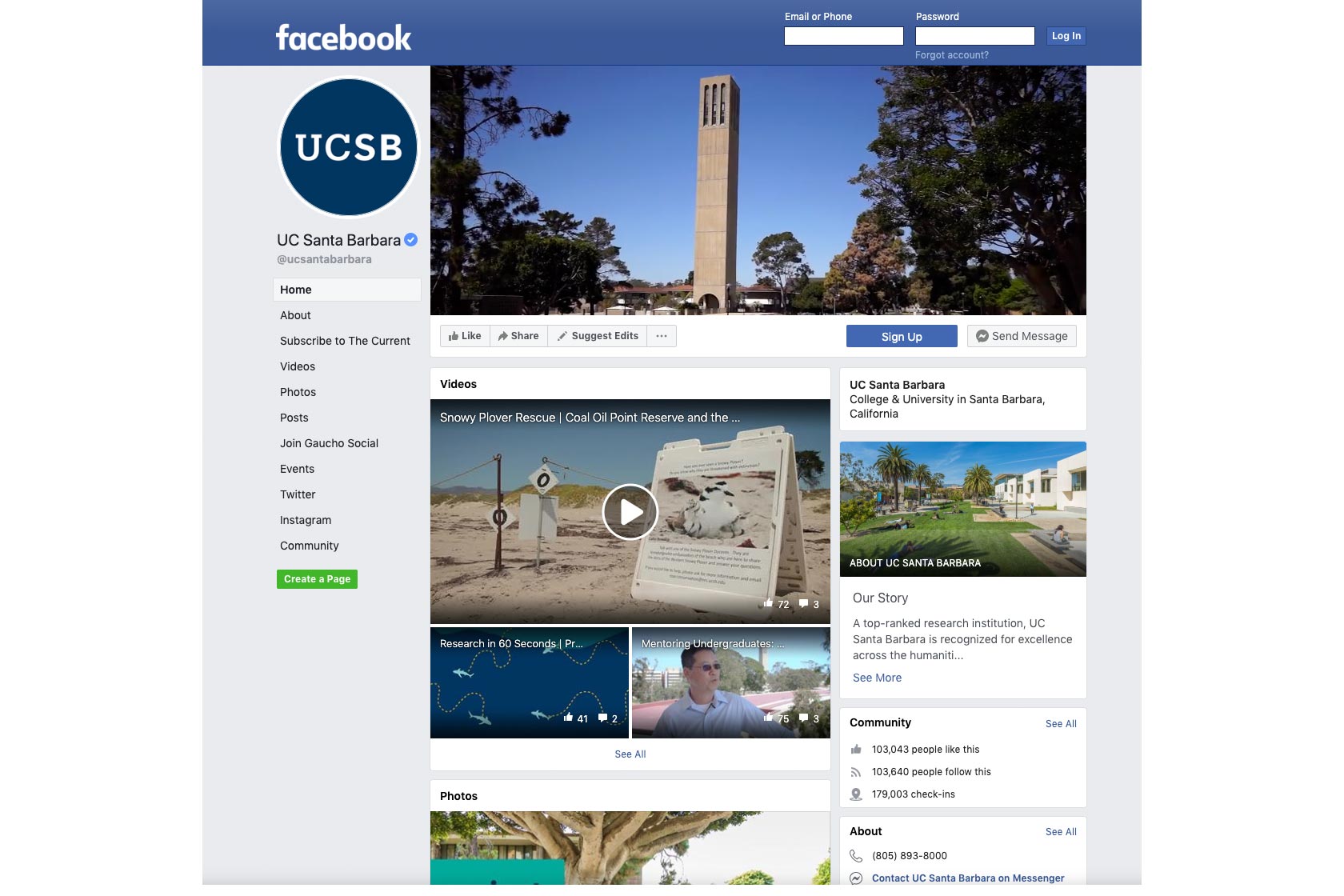
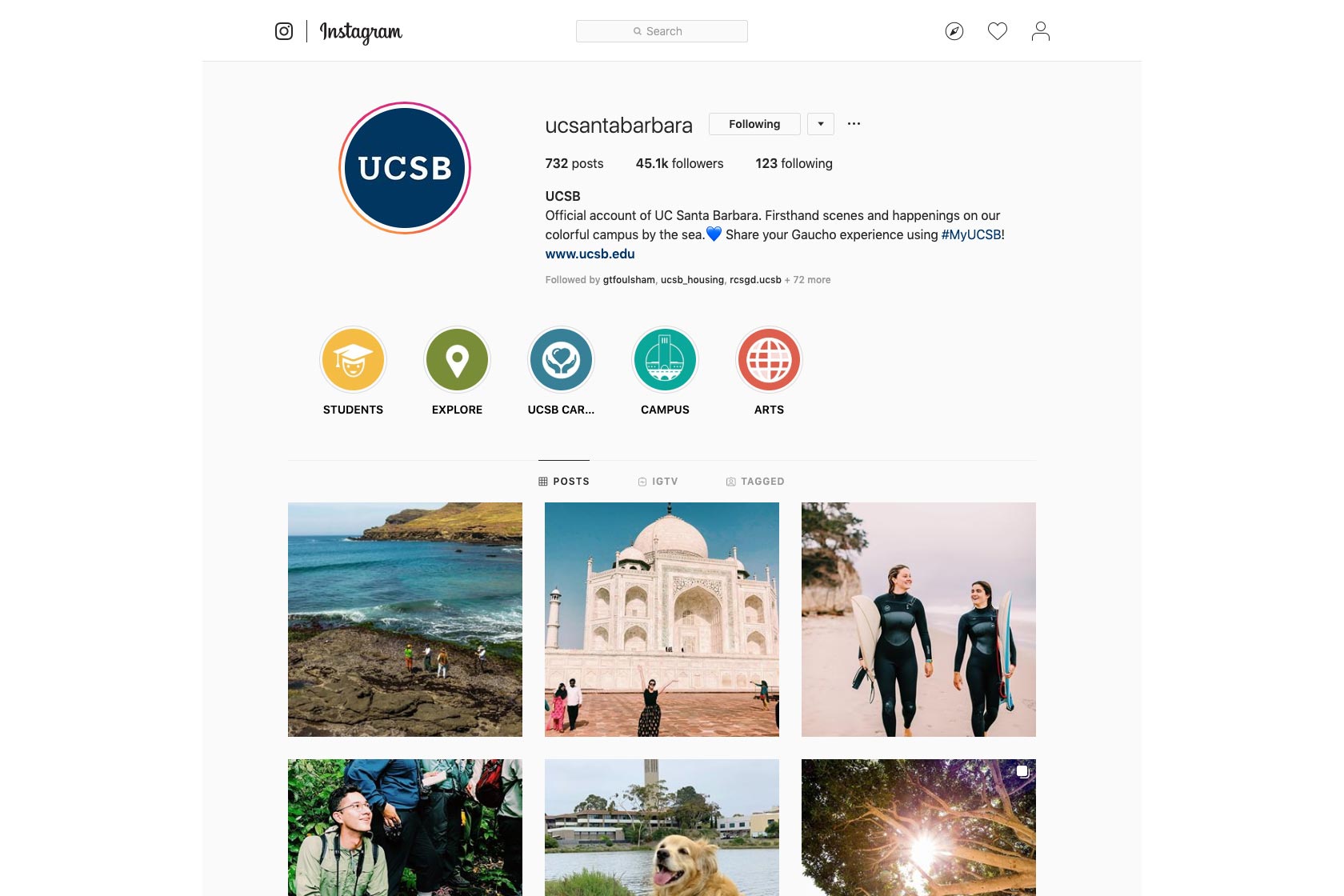
Templates
Using images is a great way to capture attention in social media. Reflecting the UC Santa Barbara identity in your social posts can also help in capturing attention, particularly among constituents who are familiar with or looking to learn more about the university. So we've designed ready-to-use social media templates that will carry the UC Santa Barbara look & feel wherever they may travel, helping to make your posts more engaging and to reinforce campus pride. Edit the templates in Adobe Illustrator, output in .png or .jpg format, then share away!
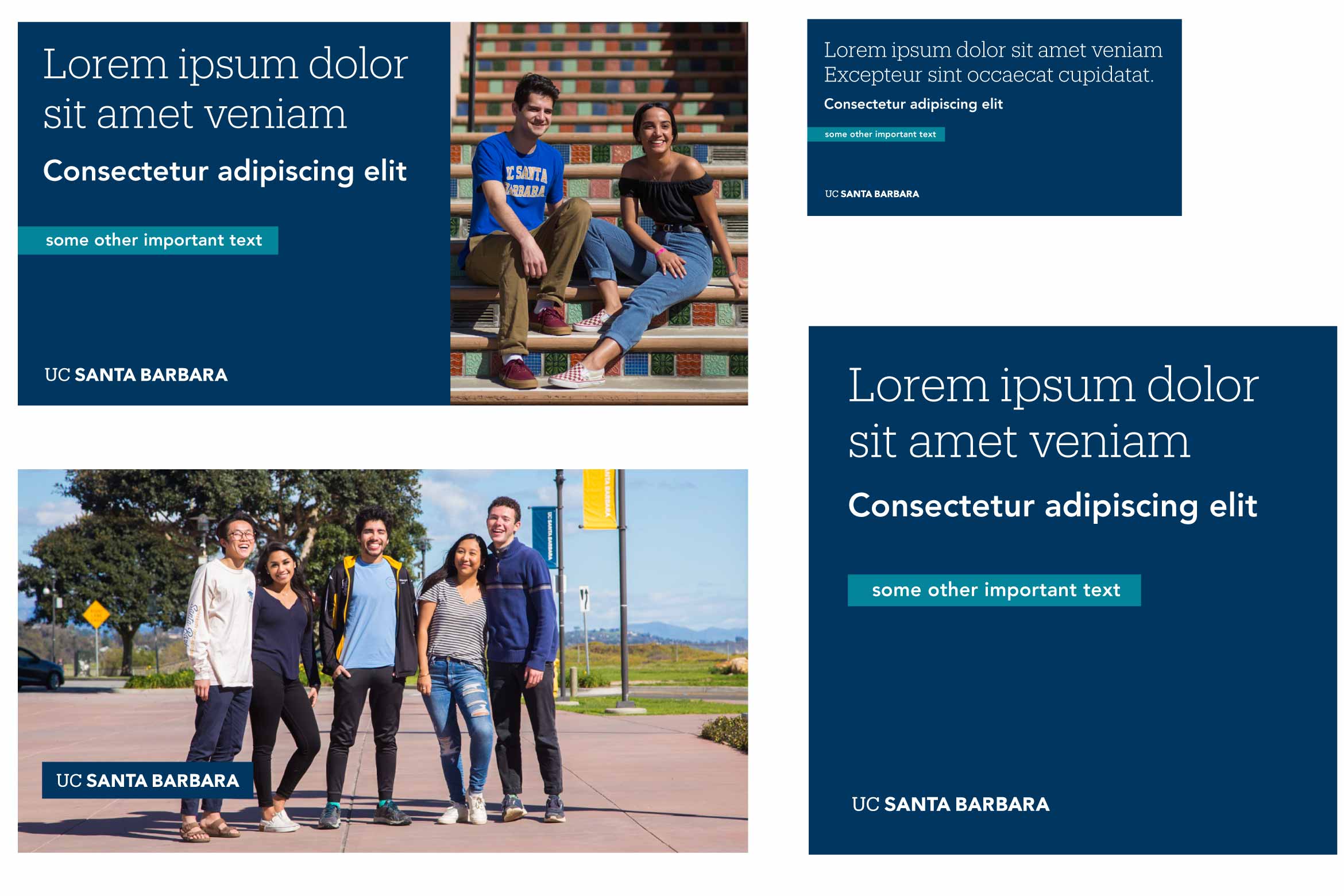
Looking for additional support?
Keep in mind, everyone’s social media presence looks different from the next. While there’s no correct way to build one, our team can meet with you to discuss a strategic approach that best suits you and your area of campus. To request individual consultation, complete and submit the form below. Someone will be in touch within 2-3 business days to discuss your concerns and goals.
Google Chat Room
Ongoing social media conversations on trends, techniques, and updates take place in our UCSB Marketing & Communications Google Chat room. To be added to the room, please email socialmedia@ucsb.edu.
Register Your Account With Us
Approved profiles are added to our directory
The university's official social media directory is live! Registering your account not only gives you added exposure but also access to ongoing updates, assistance, and training opportunities.
