This is the UC Santa Barbara color palette. Inspired by the Santa Barbara coast, the palette is grounded in the experience of living and working in our surrounding environment.
Import the UC Santa Barbara color swatch (.ASE file) right into your Adobe creative applications. Download now
For help using Adobe ASE files, see Import Instructions for .ASE Files.
Primary Color Palette
The primary color palette is intended for printed materials. Each color in the primary color palette is assigned a PMS and CMYK value. Please use the PMS value when printing with Pantone inks and the CMYK values for 4-color printing.
If you are looking for information on colors for use in digital applications, use our Digital Color Palette.
Navy
PMS 2955 C
C100 M60 Y10 K53
Gold
PMS 7549 C
C0 M28 Y100 K0
Aqua
PMS 633 C
C98 M6 Y10 K29
Moss
PMS 7496 C
C46 M6 Y100 K42
Sea Green
PMS 7716 C
C83 M0 Y40 K11
Coral
PMS 7597 C
C0 M85 Y100 K4
Mist
PMS 5493 C
C47 M4 Y16 K16
Clay
PMS Warm Gray 1C
C3 M3 Y6 K7
Sandstone
PMS 4525 C
C9 M12 Y47 K18
Light Gray
PMS 428 C
C10 M4 Y4 K14
White
White
C0 M0 Y0 K0
Black
PMS Process Black
C0 M0 Y0 K100
Digital Color Palette
The digital color palette includes additional tints and shades for increased usability on websites and devices. The background color and text color combinations shown here conform to the WCAG AA level contrast standard, which requires that color combinations (background + text) meet a minimum contrast ratio. These combinations are recommended so as to align to the university color palette while also meeting the AA contrast standard. Note that a darker variation of coral is provided to meet required ADA compliant contrast ratios for white text on color. A lighter variation of light gray, clay, sandstone, and mist is provided to meet required ADA compliant contrast ratios for dark text on color. These color variations should only be used in web or interactive applications.
The hexadecimal codes are provided for each color and are a fast and easy way to get the correct colors into any digital application from the Microsoft Office suite to Google apps. Just copy and paste the code or try using one of our premade templates which have the color scheme built in.
Background color:
#003660
RGB 0, 54, 96
Text Color:
RGB 255, 255, 255
Background color:
#FEBC11
RGB 254, 188, 17
Text Color:
RGB 61, 73, 82
Background color:
#111517
RGB 17, 21, 23
Text Color:
RGB 255, 255, 255
Background color:
#DCE1E5
RGB 220, 225, 229
Text Color:
RGB 61, 73, 82
Background color:
#EEF0F2
RGB 238, 240, 242
Text Color:
RGB 61, 73, 82
Background color:
#FFFFFF
RGB 255, 255, 255
Text Color:
RGB 61, 73, 82
Background color:
#09847A
RGB 9, 132, 122
Text Color:
RGB 255, 255, 255
Background color:
#047C91
RGB 4, 124, 145
Text Color:
RGB 255, 255, 255
Background color:
#6D7D33
RGB 109, 125, 51
Text Color:
RGB 255, 255, 255
Background color:
#EF5645
RGB 239, 86, 69
Text Color:
RGB 1, 21, 23
Background color:
#C43424
RGB 196, 52, 36
Text Color:
RGB 255, 255, 255
Background color:
#DCD6CC
RGB 220, 214, 204
Text Color:
RGB 61, 73, 82
Background color:
#F1EEEA
RGB 241, 238, 234
Text Color:
RGB 61, 73, 82
Background color:
#C9BF9D
RGB 201, 191, 157
Text Color:
RGB 61, 73, 82
Background color:
#EDEADF
RGB 237, 234, 223
Text Color:
RGB 61, 73, 82
Background color:
#9CBEBE
RGB 156, 190, 190
Text Color:
RGB 61, 73, 82
Background color:
#DAE6E6
RGB 218, 230, 230
Text Color:
RGB 61, 73, 82
Incorrect Usage
The impact of our color is dependent on proper, consistent use. Any changes to the color usage will change or diminish the important values, ideas, and meanings with which UC Santa Barbara is associated. Alter them, and they can subtly shift perceptions of the institutions they stand for. For this reason, strict adherence to the correct usage and implementation is critical. For ideas around best practice application, see the Color section of our PDF guidelines. Below are some examples of incorrect usage.
DO NOT CREATE GRADIENTS

DO NOT CREATE TINTS
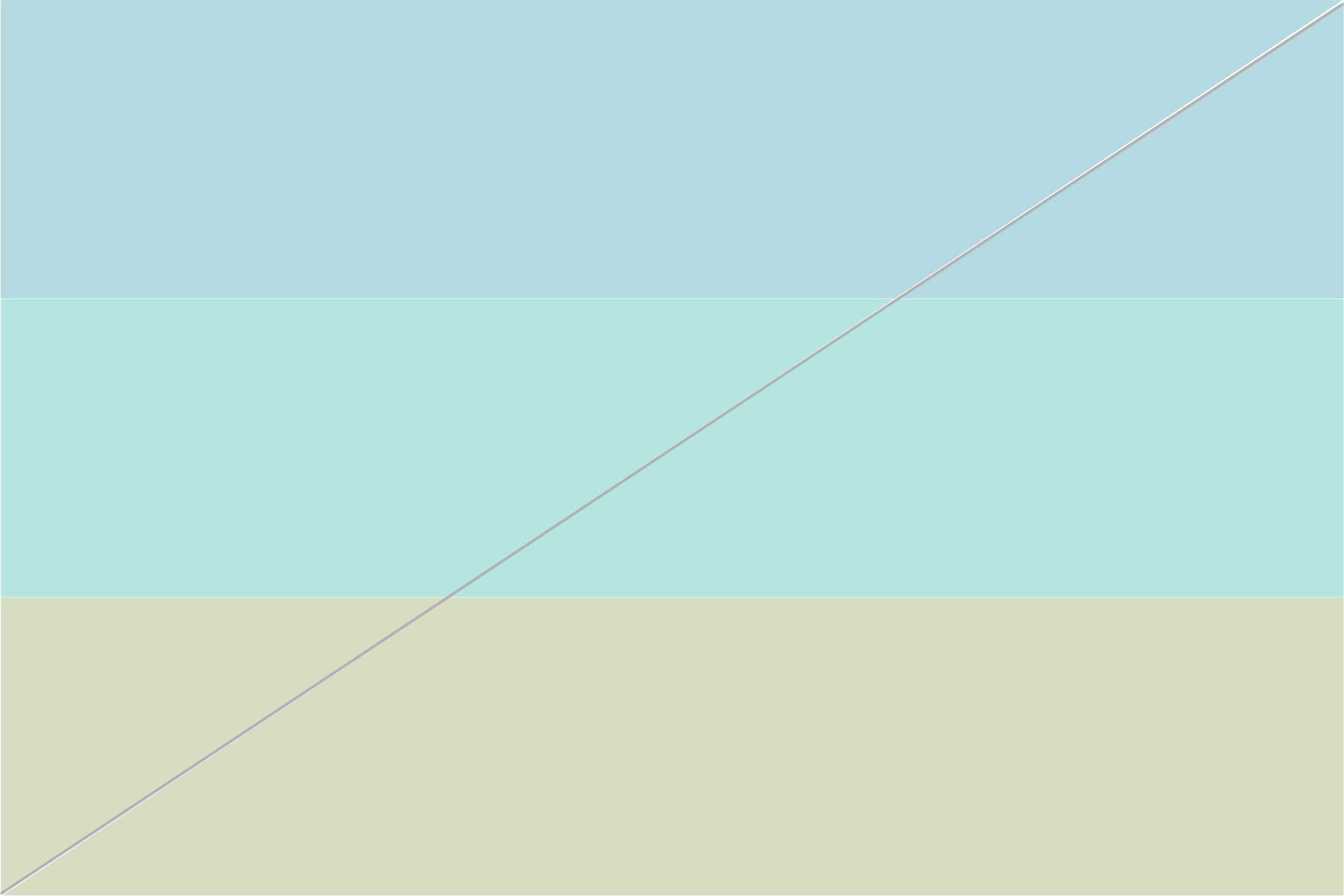
DO NOT CREATE NEW COLORS

DO NOT ASSIGN MULTIPLE COLORS TO INDIVIDUAL LETTERFORMS

DO NOT SET TEXT IN POORLY CONTRASTED COLOR

DO NOT USE FOUR OR MORE FULL BLEED COLORS
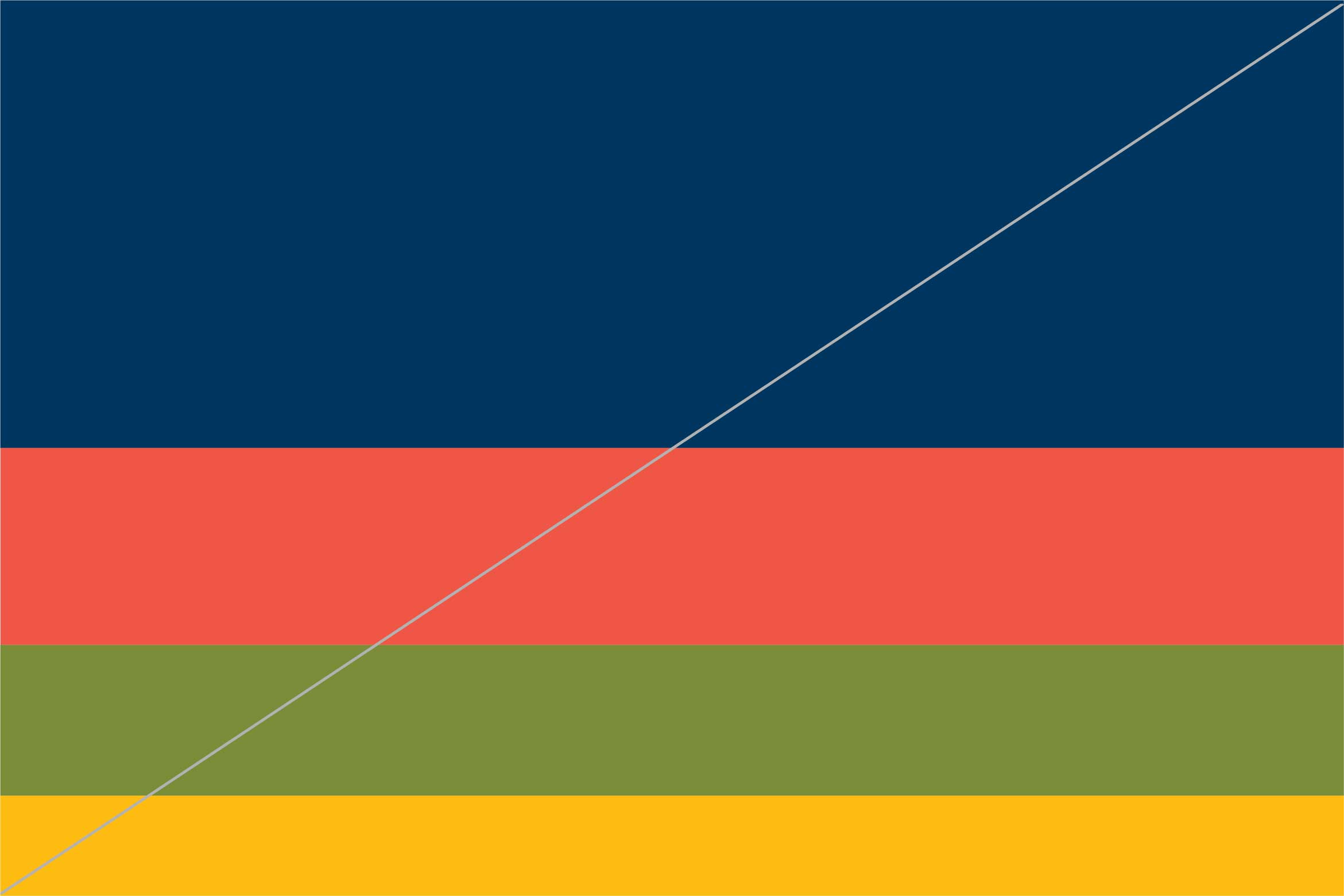
Keep 'em handy
Download the PDF
The guidelines featured on this website represent a subset of the official UC Santa Barbara Identity Guidelines. Download the full set of guidelines for access to additional resources, best practice application examples, and more.