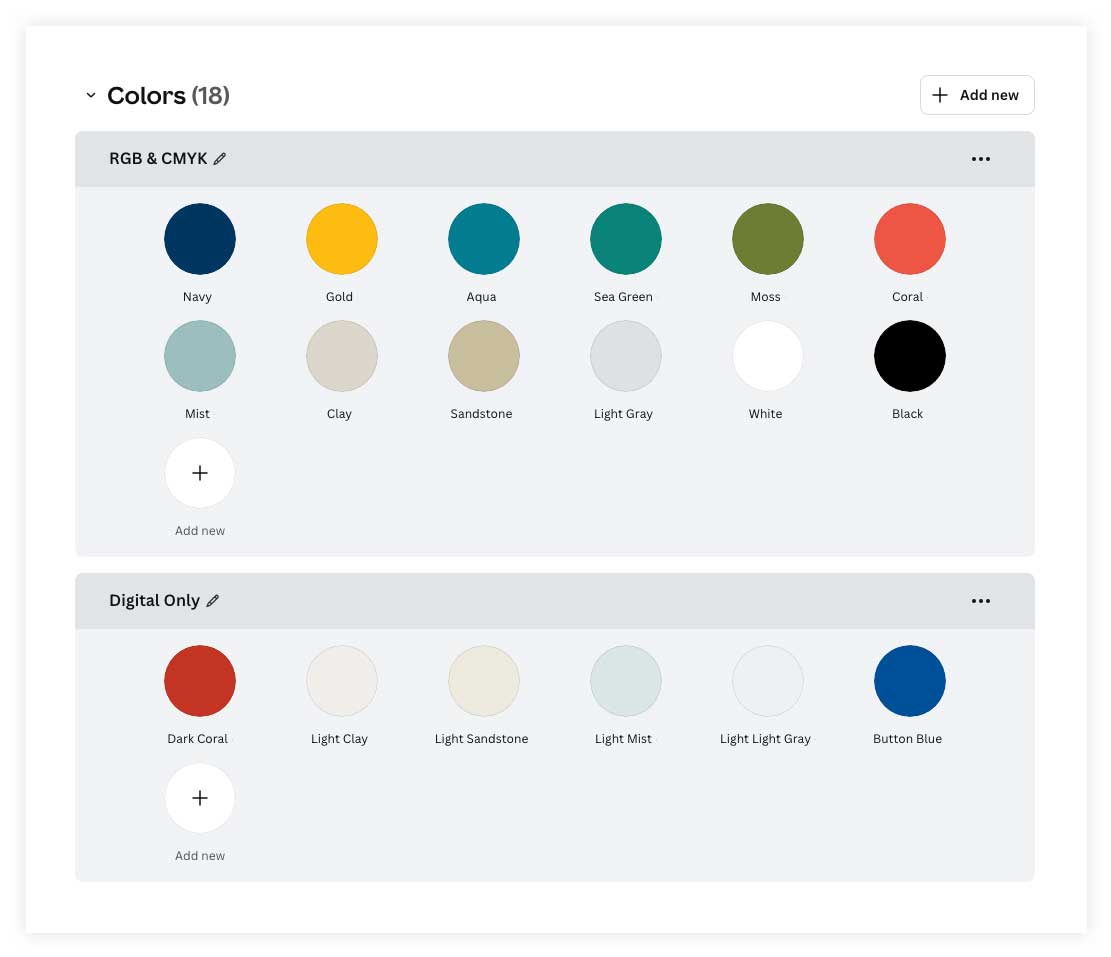The University of California (UC) is excited to announce its partnership with Canva, the all-in-one visual communication platform with leading-edge visual communication and design tools. UC Santa Barbara staff & faculty members have access to discounted Canva Enterprise licenses, and current students have access to a Canva for Campus premium account. UCSB NetID log-in is required for all individuals who want to take advantage of the partnership.
To learn more, please review the FAQs below.
Benefits of Canva at UC Santa Barbara
All staff & faculty members will have access to the UC Santa Barbara brand kit which includes our university colors, fonts, wordmark, and more. Utilizing these elements will help ensure that your work meets brand standards. You'll also also have access to a suite of pre-built templates, designed for various channels, that will save you time in the creative process.
For a quick overview of of where to start in Canva, access the "Getting Started in Canva" tutorial.

![]()
Frequently Asked Questions
Review the questions and answers below to help ensure a smooth transition into your Canva workspace.
Accessing Canva - Faculty and Staff
Faculty and staff who would like to request a new user license for FY25/26 should complete this new user form.
- UC-negotiated annual rate for FY25/26 = $115/user license
- Licenses renewed/purchased beginning in June/July 2025 will run through the FY25/26.
- Users purchasing a license will have the option to renew each July.
Provisioning of new Canva accounts is expected to take 2-4 business days following completion of the new user form. If you do not receive a Canva invite within that timeframe, feel free to send an email to request an update.
With their license purchase, staff and faculty users will access Canva using their Single-Sign-On (SSO) UCSB NetID credentials. New users will receive a welcome email from Canva with instructions and resources for using their new account.
Accessing Canva - Students
- Students can access their free Canva for Campus premium account for the first time by visiting the UC Santa Barbara Canva log-in page and entering their UCSB NetID credentials. You will automatically gain access to your free student Canva for Campus premium account using that link. As an alternative, students can visit https://www.canva.com/login/, select 'Continue with email', and enter their ucsb.edu email address.
Managing / Migrating Existing Accounts
- Existing users won’t automatically be redirected to SSO but can still access Canva how they did previously. However, they are strongly encouraged to sign up for a new Canva Enterprise account.
- Anyone with an existing paid Canva license will still have access to the teams they had access to before switching over to a new UC account.
Yes, existing UC Canva users will be able to seamlessly transfer designs over from one team to another using these instructions from the Canva Help Center: Copy designs or files to another team or account
- When students graduate, they will lose access to their university email as well as access to their free Canva for Campus account.
- Graduates can export their designs by copy/paste into a personal account using these instructions from the Canva Help Center: Copying designs or files before graduating
Support Services / Communications
Canva lets you collaborate with anyone right away. You can share a link that lets anyone edit your design, no sign-in required using these instructions from the Canva Help Center: How to collaborate with anyone
- For general Canva usage and feature support, users should use the Canva Help Center. This resource houses thousands of help articles that will answer most Canva questions.
- Users can go to the Canva Support Team for suspected bug/functionality issues by submitting a support ticket through our Canva Help Center under the "Solve your issue" link. Submitted tickets are usually answered within 24 hours unless it is submitted over a weekend.
- Users can go to their Campus Helpdesk for SSO login issues.
- Student user support will be available directly from within the Canva platform.
- Canva notifications will come from the email: UC@canva.com
- This email will be used to notify users of account activation confirmation or for outreach to current Canva users.